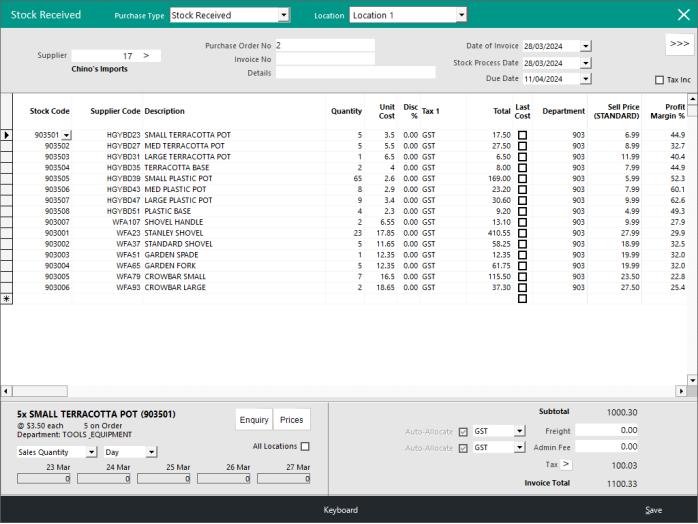
This function allows for stock to be entered into the database, or supplier credited for stock returned.
This function is used when stock has been delivered with an invoice, without an order being placed through Idealpos.
This is the most common form of receiving stock into the database.
This can be done manually from an invoice, electronically from a file or generated from a PDE file.
The Stock Received screen is broken into 3 different areas.
1 – Information Area – This area will show the Supplier and Invoice details and reference numbers.
2 – Items Area – This area is used for adding the Stock Items and prices to the database.
3 – Totals Area – This area is used last to enter additional charges and total figures.
FIGURE 1-1: The Stock Received window can be used to receive Stock Items into Idealpos.
The Information Area is where details that are not related to the Stock Items themselves are entered.
Details can be added here which apply to the Invoice itself.
Purchase Type – Select Stock Received from the drop-down menu.
Supplier – Enter the Supplier Code or search for the supplier in your database to be added to the transaction.
Address & Contact Details – These fields will only contain data if the data has been entered against the supplier record. You cannot add or modify data within these fields from this screen.
Date of Invoice – Enter the date from the invoice that the stock was processed from the supplier.
Stock Process Date – Select a date that the stock was processed into your Stock database.
Due Date - Enter the date that the Invoice is due to be paid.
The default due date that's displayed will be calculated by adding the number of days configured in the Payment Due Date Days to the Invoice Date.
Note that this Due Date is currently only supported by and sent to the Xero API Accounting Interface.
Purchase Order No – If the invoice is for items relating to a PO, enter the PO number.
Invoice Number – This field is mandatory if you want to process the stock.
Details – This field can be used to add a note to the Invoice that you want to retain.
Location – Only one Location can and must be selected using the drop-down menu.
Tax Inclusive – Checkbox to toggle the invoiced amounts as Tax Inclusive or Exclusive.
Options – Changes the window display to allow you to enter more information to the invoice.
FIGURE 1-2: The top portion of the Stock Received window will display the Supplier and other details about the Stock Receive batch that is being received.
These details can be entered and modified if required.
FIGURE 1-3: The Supplier's details are displayed after pressing the ">>>" button on the top-right corner of the Stock Received window.
The Items Area allows you to enter in details of the Stock Items the supplier has provided on the invoice.
Depending on the supplier, the invoice may or may not display the details of the Unit Cost and ex-Tax Amounts.
If using correct Stock Control procedures, you will need to ensure the details that are entered match what has been supplied against the Invoice.
By pressing the Enter button, you will move through each column from left-to-right.
Stock Code – This column will detail the Code that you use in Idealpos for this item. This code is unique and is unable to be used for other items. When adding a Stock Item via the dropdown arrow in the Stock Code field, the Supplier Code field will not be populated. This is by design.
Supplier Code – This column will display (if available) the Code that the supplier uses to record this item on the Invoice. This code is usually unique to suppliers. When adding a Stock Item via the dropdown arrow in the Supplier Code field, both the Supplier Code and Stock Code fields will be populated.
Description – This column is the description of the Stock Item.
Quantity – This column must contain the quantity of each stock item that was received and invoiced.
Stock On Hand – This column will display the current quantity of each stock item that is recorded in the database.
Unit Cost – This column is the cost of a single unit of the goods that have been supplied.
Disc % - This column will enable you to enter any discounts that have been applied to the stock items from the supplier.
Tax 1 – This column is used to designate the tax type used on the stock items from the supplier.
Total – This column will display the total of the Quantity field multiplied by the Unit Cost field. If the Unit Cost is rounded and the Total figure doesn’t match the Invoice Line total, you can enter the invoice line total in here, and the Unit Cost will be adjusted accordingly.
Last Cost – This checkbox can be selected to update the Last Cost of the stock items being processed. Reasons for not selecting this checkbox might be that the last figure is well below what you normally pay, and you don’t wish to adjust your profit figures due to a special discount from a supplier.
FIGURE 1-4: An example showing two items that have been added to the Stock Received window.
Colour Highlight Unit Cost variations
Any Unit Cost variations will be highlighted to enable the easy identification of changes to the Unit Cost Price.
If the Unit Cost Price is equal to the Last Cost, the Unit Cost will not be highlighted.
If the Unit Cost Price is less than the Last Cost, the Unit Cost will be highlighted in green.
If the Unit Cost Price is greater than the Last Cost, the Unit Cost will be highlighted in red.
In the below example, each Stock Item's Last Cost is set to 0.8100.
COKE 2L - Unit Cost 0.81 [Unit Cost same as Last Cost - No highlight]
SPRITE 2L - Unit Cost 0.82 [Unit Cost is greater than Last Cost - Red highlight]
FANTA 2L - Unit Cost 0.80 [Unit Cost is less than Last Cost - Green highlight]
FIGURE 1-5: An example showing the Colour Highlight Unit Cost variations function (see "Unit Cost" column above).
The ability to display and update each Stock Item's Department and Sell Price is available.
This functionality can be toggled on/off as required, and the desired Price Level can also be selected during configuration.
To enable and configure this functionality, go to Back Office > Setup > Global Options > Purchases > Miscellaneous > Live Stock Updating/Price Level.
Click here to go to the Global Options > Purchases topic for further info.
FIGURE 1-6: An example showing the Live Stock Updating Function on the Purchase Order window.
Options to turn off for improved performance
On lower-spec POS Terminals with large Databases/Purchase Orders, the Purchase Order screen may perform slower when the Auto Refresh and Unit Cost Colours are enabled.
These options can be toggled on/off as required to gain performance on slower POS Terminal hardware.
The Unit Cost Colours option will toggle the colour highlight in the Unit Cost Column.
Unit Cost Colours Enabled|Unit Cost Colours Disabled
The Auto-Refresh option will toggle the Auto-Refreshing of the Stock Item details that are shown on the bottom-left corner of the Stock Purchases window.
When Auto-Refresh is enabled and a Stock Item is selected in the Stock Purchases window, the bottom-left corner of the window will display the item's details.
When Auto-Refresh is disabled, a "Refresh" button will appear on the bottom-left corner and this button will need to be pressed to display the details of the currently selected Stock Item in the Purchase Order.
The below example shows the Auto-Refresh function disabled and the "Refresh" button appearing
When adding a Stock Item to the Stock Receive, you can enter the Stock Code if you know the Stock Code and press Enter - the Item will be added to the Stock Receive.
Alternatively, you can press the drop-down arrow button within the Stock Code field to display a list of Stock Items.
When pressing the drop-down arrow button, the Stock Items search screen will open which can be used to search for the Stock Item(s) you want to add to the Stock Receive.
FIGURE 1-7: The Stock Items grid can be used to search for Stock Items to add to the Stock Receive/Purchase Order.
The screen will open in Single-Mode, which enables you to select single items one at a time to add to the Stock Receive.
A single item can be added by simply searching for the Stock Item, selecting it, then pressing the OK button on the top-left corner.
Should you want to add multiple items at a time to the order, press the "Multi Select" button on the top-right corner of the window.
FIGURE 1-8: Multi Select can be used to add multiple items at a time to the order.
The Stock Item Search screen will then open in Multi Select mode as shown in the below example:
FIGURE 1-9: The Stock Items grid will be displayed in Multi Select mode after pressing the Multi Select button.
Multi Select enables multiple items to be selected at a time to add to the Stock Receive/Purchase Order.
Note that some buttons in the Stock Item Search window are unavailable in Multi Select mode (e.g. Copy, Promotions, Supplier Codes, Alternate Codes, Locations, Enquiry and Modify).
When using the Multi Select search screen, multiple items can be added to the Stock Receive all at once.
The following methods are available to select multiple items at once:
Select All Items - All Stock Items can be selected via the “Select All” button on the left-hand side of the window. This button is useful when used in combination with the “Supplier Items Only” checkbox, which can be used to order all items from the selected supplier. This button can also be used when filtering the Stock Items screen to Select All Items shown using the current filter.
FIGURE 1-10: The "Select All" button can be used to select all items.
Select multiple individual items – Multiple individual items can be selected by holding down the CTRL button on your keyboard and clicking on each Stock Item that is required. The items clicked will be highlighted.
FIGURE 1-11: When using the Multi Select function, specific items can be selected by holding the CTRL key on the keyboard and clicking on the desired items.
Select a range of items – A Range of items can be selected all at once. First, click on the first item in the range, then hold down the SHIFT button on your keyboard and press the last item. The first and last items clicked, as well as any items in between will be selected.
FIGURE 1-12: A range of items can be selected by clicking on the first item, then holding shift and clicking on the last item. All items between the first item and last item will be selected.
Once the required items have been selected, press the "OK" button on the top-left corner of the Stock Items window to add those selected items to the Stock Receive.
Alternatively to the Stock Code, you can use the Supplier Code drop-down arrow to display list of Stock Items and Supplier Codes that are associated with the Supplier that has been selected in the current Stock Receive.
FIGURE 1-13: The Supplier Code dropdown arrow can be clicked to display a list of Stock Items and Supplier Codes associated with the Supplier.
After clicking on the Supplier Code drop-down arrow, a list of Stock Items with the Supplier Stock Codes are displayed.
Items can be added to the Stock Receive by either selecting the item then pressing OK on the top-left corner or by double-clicking on the item.
Note that when using the Supplier Stock Codes window, multiple items cannot be selected and added to the Stock Receive at once.
Also note that if a Supplier has been entered in the Stock Receive, the Supplier name displayed in the Supplier drop-down list will be locked.
However, if a Supplier hasn't been entered in the Stock Receive, any Supplier can be selected from the Supplier drop-down box.
FIGURE 1-14: The Supplier Stock Codes window only shows Stock Items that are associated with the selected Supplier.
At the bottom-left side of this window, the details of the Stock Item within your database currently will be displayed.
When the item has been entered, if it is already entered on a Purchase Order, it will display the quantity at the bottom left of the window.
FIGURE 1-15: The quantity is displayed at the bottom left of the window.
Enquiry button - Pressing this will display the Stock Item's Sales History and Stock Transactions.
FIGURE 1-16: The Stock Item Enquiry window will display the Stock Item's Sales History and Stock Transactions.
Prices button - Pressing this will display the Selling Prices window which will contain the Current Sell Prices/Current Profit Margin % as well as the New Sell Prices/New Profit Margin %.
If the Stock Item's Last Cost differs to the New Cost in this Purchase Order/Stock Receive, a 'Copy Profit' button will be available.
The 'Copy Profit' button will copy the Current Profit Margin % into the New Profit Margin % for each Price Level, and in turn, this will also adjust the New Sell Prices for each Price Level.
If the New Sell Prices/New Profit Margin % are correct, press the 'Save' button on this window to immediately update all Sell Prices for the Stock Item.
If the New Sell Prices/New Profit Margin % are incorrect and not what was expected, the 'X' button on the top-right corner of the Selling Prices window can be pressed to back out without modifying the Sell Prices.
FIGURE 1-17: The Selling Prices window.
The following types of transactions can be selected:
The following periods can be selected:
The details will appear on the bottom left corner of the Purchase Order window, showing the last 12 periods for the currently selected period type (e.g. Days, Weeks, Months).
FIGURE 1-18: The first dropdown box enables the type of transaction to be selected (e.g. Sales Quantity, Write-Offs, Transfers, Purchases, Returns, Variances).
The second dropdown box enables the period to be selected (e.g. Day, Week, Month).
The figures on the last row are representative of the data for the selected transaction type and the period that has been selected in the dropdown boxes above.
Keyboard - This button is available in v8 Build 16 r.2 and newer. It will display an on-screen keyboard that can be used to perform data entry on systems that do not have a physical keyboard connected. To use the Keyboard button, first click on a field in the Stock Received window to select it, then press the Keyboard button. An on-screen keyboard will be displayed. If the field already contained a value, the current value from that field will be displayed within the on-screen keyboard. Enter the required text/characters and press "OK" to update the field with the entered value.
Save - This button will save and close the Purchase Order.
The screenshot below displaying the available buttons was taken on a lower resolution 1024x768 screen resolution window.
When using a widescreen resolution such as 1920x1080, the same buttons shown in the screenshot below will instead be displayed on the left-hand side of the window.
FIGURE 1-19: The bottom of the Stock Received window.
Note that the buttons displayed at the bottom of the window vary depending on whether the Purchase Type is set as Stock Received or Purchase Order.
In this example, the Purchase Type is set as "Stock Received".
This area will display the invoice total as it is calculated from the items entered in the Items Area. It also allows you to add additional service fees and tax rates.
Freight – This field is defined by setting a Purchase Category and assigning it within Global Options. It is used to enter and record any transport costs applied from the supplier.
Admin Fee – This field is defined by setting a Purchase Category and assigning it within Global Options. It is used to enter and record any administration costs applied from the supplier.
Tax – This setting allows you to enter up to 6 different Tax Rates associated with the invoice.
FIGURE 1-20: The "Edit Tax Amounts" window that appears after pressing the ">" button in the Totals Area on the bottom-right corner of the Stock Received window.
Auto-allocate – These checkboxes are available to be applied to both the Freight and Admin Fee fields. They will allocate the cost equally across all stock items received on the invoice. This will ensure you have a correct cost attributed to the item.
Invoice Total – This figure should match exactly what is recorded on the Invoice from the supplier.
FIGURE 1-21: The bottom right corner of the Stock Received window contains the "Auto-Allocate" checkboxes and "Invoice Total".
Tip!
MDI (Multiple Document Interface) functionality is available in Stock Purchases.
MDI functionality enables the Stock Purchases window and any create/modify Purchase Order/Stock Receive windows to be resized to a smaller window.
When resized, other Idealpos functions can be accessed while displaying the main Stock Purchases window or Purchase Order/Stock Receive windows.
It is also possible to run other applications side-by-side next to Idealpos while the window has been resized, simplifying the process of manual data entry into Idealpos whilst viewing an Invoice or Purchase Order from a supplier in another application.
To utilise this functionality, a screen resolution greater than 1024x768 is required (the resize button will be hidden when using a system which has the screen resolution set to 1024x768 or lower).
We recommend a screen resolution of 1920x1080 or higher to utilise this function to its full potential.
The top portion of the Stock Purchases window with the resize button is shown below:
FIGURE 1-22: The resize button will appear when using a screen resolution greater than 1024x768.
A Purchase Order or Stock Receive can also be resized; the title bars for each type are shown below with the resize button on the right-hand side next to the 'X' button.
FIGURE 1-23: The top of the window with the Purchase Type set to "Purchase Order" showing the resize button on the top-right corner.
FIGURE 1-24: The top of the window with the Purchase Type set to "Stock Received" showing the resize button on the top-right corner.
Note!
When resizing a create or modify Purchase Order/Stock Receive window, the main Stock Purchases window won't be visible or accessible; this is by design.
Once the Purchase Order or Stock Receive is saved, the main Stock Purchases window will be displayed.
After resizing a window, the window can be dragged to the desired location on the screen by clicking the mouse cursor into the title bar area of the Stock Purchases, Purchase Order or Stock Received windows and then continuing to hold the mouse button while dragging the window to the desired location.
The areas in the title bar which can be clicked and dragged is shown as follows (the areas are also similar for a Purchase Order or Stock Receive - any area in the title bar can be clicked and dragged to move the window, providing that the area clicked does not contain an element that performs a function such as changing the Purchase Type, Location, etc.):
FIGURE 1-25: An example showing which areas of the Stock Purchases window can be clicked and dragged to reposition the window to another location on the screen.
When resizing the Stock Purchases, Purchase Order or Stock Received window, the Idealpos Back Office functions are available as shown in the example below:
FIGURE 1-26: An example showing the Purchase Order window in a repositioned location, giving access to Idealpos Back Office functions.
To open other applications next to Idealpos (e.g. when performing manual data entry into a Stock Receive/Purchase Order), open the required Stock Receive/Purchase Order, resize it to a window using the resize button.
FIGURE 1-27: The resize button will appear when using a screen resolution greater than 1024x768.
Then resize the main Idealpos Back Office window.
FIGURE 1-28: The resize button on the main Idealpos Back Office window can be used to resize the window.
The Windows Desktop will be visible behind Idealpos.
FIGURE 1-29: Resizing a window in Idealpos and resizing the main Idealpos Back Office will enable access to the Windows Desktop/any other running applications.
At this point, any other required applications can be opened, resized and displayed next to Idealpos, provided that there is enough screen resolution real-estate to fit the applications on screen and that those applications support being resized to a size that will allow the required functions of the resized application to be accessed.
FIGURE 1-30: An example showing the Idealpos Purchase Order opened next to other applications in Windows.